Lux Dashboard
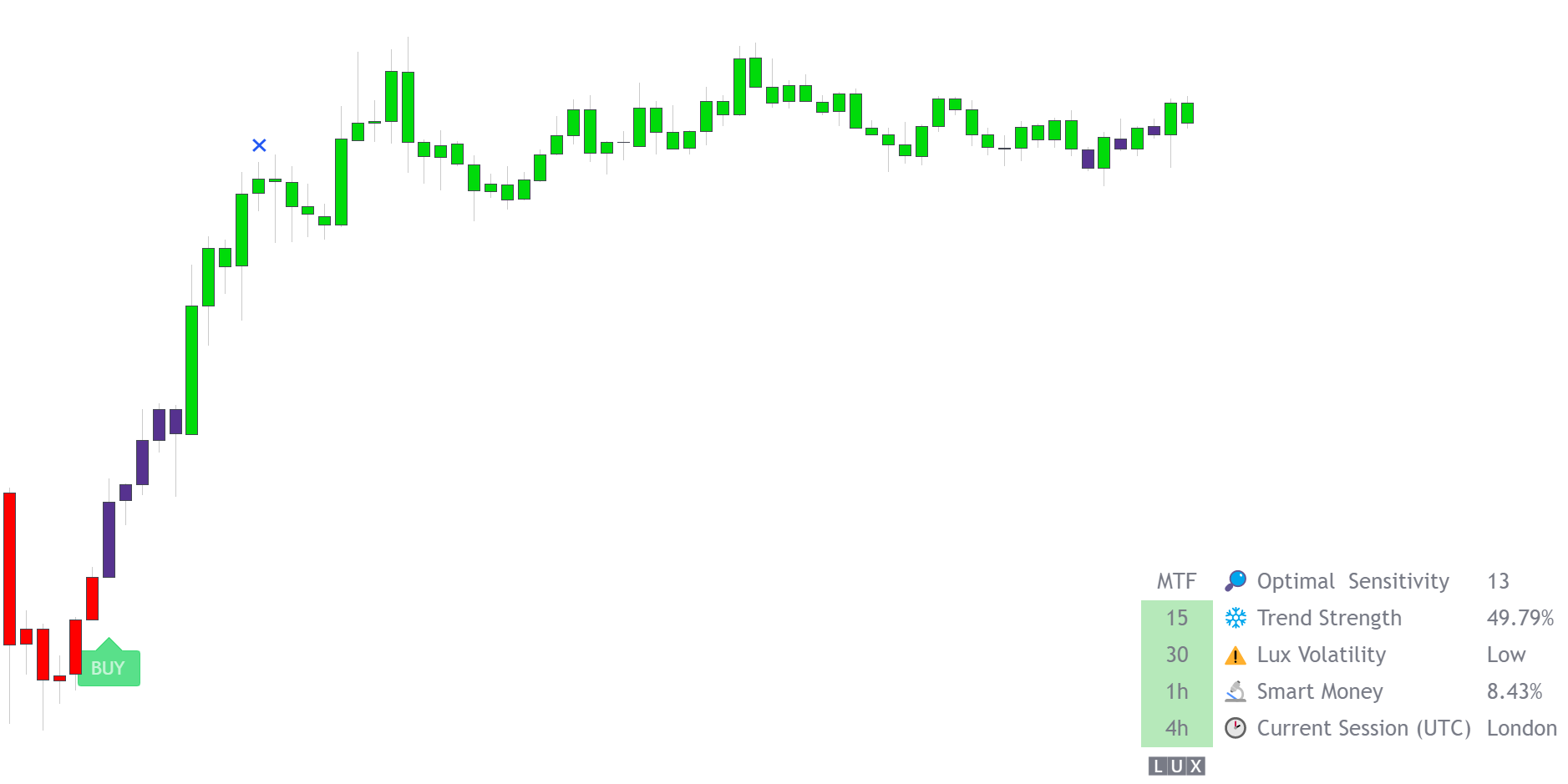
The dashboard displays the most relevant metrics from our premium features. This feature is extremely useful to easily obtain pertinent information about the market and can be used in confluence with confirmation or contrarian signals.
Dashboard Elements
Optimal Sensitivity
The optimal sensitivity is an estimate of the optimal sensitivity setting. Depending on the selected signal mode, the recommend sensitivity for confirmation or contrarian signals will be displayed, when None is selected, no optimal sensitivity will be displayed. This value is obtained through optimization by using the most recent 150 bars and varies in a range between 10 and 40.
caution
Note that this metric is not indicative of future results.
When Autopilot Signals Settings is enabled, the recommended sensitivity will not appear on the dashboard and is replaced with an indication telling that autopilot is enabled.
Trend Strength
The trend strength quantify the strength of an underlying trend as a percentage and can tell you whether the market is trending or ranging, this indication can be useful to know whether a signal has higher chances of being false or not. The 🔥 sign is used with trending markets while ❄️ is used for ranging markets.
A trend strength plot is available in order for users to set alerts based on it.
info
Percentage ssuperior to 50% would indicate a trending market, while inferior percentages would indicate a sideway market.
Lux Volatility
The Lux volatility appearing on the dashboard is based on the Lux Volatility indicator and returns either Stable during periods of low volatility or Volatile during periods of high volatility. When volatility is rising the 📈 sign will appear, while 📉 appears when volatility is declining.
The Lux volatility can also display with a warning sign, this happens when the volatility is either too low or too high and indicate extra precaution.
Smart Money
The Smart Money aims to indicate the volume percentage traded by institutions on the current bar.
Signals MTF

Indicates the current confirmation signals returned on different timeframes. A cell of color green indicates that the signal on this precise timeframe is a buy or strong buy signal, a red color means the signal is a sell or strong sell signal.
Dashboard Settings

Settings affecting the dashboard can be found in the Advanced Settings section.
Dashboard Location

Determines the corner where the dashboard is displayed on the chart. Selecting None will hide the dashboard from the chart.
Dashboard Size

Determine the size of the dashboard on the chart, options include Tiny, Small, Normal, and Large.